How to operate a drone? It’s a question sparking increasing interest as these versatile aerial vehicles become more accessible. This guide delves into the intricacies of drone operation, from understanding fundamental components and safety regulations to mastering advanced flight techniques and capturing stunning aerial photography. We’ll cover everything you need to know to safely and effectively pilot your own drone, whether you’re a complete beginner or looking to hone your skills.
From pre-flight checks and legal considerations to navigating various flight modes and optimizing camera settings for breathtaking shots, we’ll provide a structured approach to learning. We’ll explore practical techniques for smooth and stable footage, troubleshooting common issues, and maintaining your drone for optimal performance. Prepare for takeoff!
Drone Regulations and Safety
Operating a drone responsibly requires understanding and adhering to local regulations and prioritizing safety. This section details essential safety procedures and legal requirements for safe drone operation.
Drone Licensing and Permits
Drone regulations vary significantly across regions. Many countries require registration of your drone and may necessitate specific licenses or permits depending on the drone’s weight, intended use (commercial vs. recreational), and the location of operation. For example, in the United States, the Federal Aviation Administration (FAA) requires registration for most drones and may require a Part 107 Remote Pilot Certificate for commercial operations.
In the European Union, regulations are harmonized under the EASA (European Union Aviation Safety Agency) framework, with different licensing requirements depending on the drone’s class and intended use. Always check the specific regulations in your area before flying.
Drone Safety Procedures
Safe drone operation involves a comprehensive pre-flight checklist, adherence to safety protocols during flight, and post-flight maintenance. This ensures both the safety of the drone and those around it.
- Pre-flight Inspection: Check battery levels, propeller integrity, GPS signal strength, and overall drone functionality. Ensure the camera is functioning correctly and that the drone’s software is updated.
- During Flight: Maintain visual line of sight with the drone at all times. Avoid flying near airports, populated areas, or sensitive environments without proper authorization. Be mindful of weather conditions and avoid flying in strong winds or adverse weather.
- Post-flight Procedures: Properly store the drone and batteries to prevent damage or accidental discharge. Review flight logs to identify any potential issues and conduct necessary maintenance.
Pre-flight Inspection Checklist
A thorough pre-flight inspection is crucial for safe operation. This checklist ensures all systems are functioning correctly before commencing flight.
- Check battery charge level
- Inspect propellers for damage
- Verify GPS signal strength and satellite lock
- Test all drone controls and functions
- Check camera functionality
- Review weather conditions and wind speed
- Confirm flight location legality and safety
Responsible Drone Operation Near Populated Areas and Sensitive Environments

Flying drones responsibly near populated areas and sensitive environments requires extra caution and awareness. Maintaining a safe distance from people and structures, respecting privacy, and obtaining necessary permits are paramount.
- Always maintain a safe distance from people and structures.
- Respect privacy and avoid filming individuals without their consent.
- Avoid flying over private property without permission.
- Obtain necessary permits for flying in restricted airspace.
- Be aware of potential hazards, such as power lines and trees.
International Drone Regulations Comparison
Drone regulations vary significantly between countries. This table compares the regulations of three countries: the United States, the United Kingdom, and Canada.
| Country | License Requirements | Flight Restrictions | Penalties for Violations |
|---|---|---|---|
| United States | FAA registration required for most drones; Part 107 Remote Pilot Certificate for commercial operations. | Restrictions near airports, populated areas, and sensitive sites; limitations on flight altitude and distance. | Fines, license suspension, or criminal charges. |
| United Kingdom | Drone registration may be required; specific licenses may be needed for commercial operations. | Restrictions on flying near airports, crowds, and sensitive locations; height limitations. | Fines, license revocation, or legal action. |
| Canada | Drone registration is required; specific permits may be necessary for commercial operations. | Restrictions on flying near airports, populated areas, and sensitive sites; limitations on flight altitude and distance. | Fines, license suspension, or legal consequences. |
Understanding Drone Components and Controls
Understanding the components and controls of a drone is fundamental to safe and effective operation. This section explores the key elements and functionalities of a typical drone system.
Drone Components and Their Functions
A standard drone consists of several key components, each playing a crucial role in its operation. Understanding these components is essential for maintenance and troubleshooting.
- Propellers: Generate thrust for flight and maneuverability.
- Motors: Power the propellers, enabling the drone to take off, hover, and move.
- Flight Controller: The “brain” of the drone, responsible for maintaining stability and executing flight commands.
- Battery: Provides power to the drone’s components.
- Camera: Captures images and videos.
- GPS Module (if equipped): Enables precise positioning and autonomous flight modes.
- IMU (Inertial Measurement Unit): Measures the drone’s orientation and movement.
Drone Controllers and Functionalities
Drone controllers vary in design and features, but most offer similar core functionalities, allowing pilots to control the drone’s movement and camera settings.
- Standard Controllers: Typically feature joysticks for controlling movement, buttons for camera functions, and switches for flight modes.
- Smartphone/Tablet Controllers: Utilize mobile apps to control the drone, offering a more intuitive and feature-rich user interface.
Drone Flight Modes
Different flight modes offer varying levels of control and autonomy, catering to different pilot skill levels and flight situations.
- GPS Mode: Utilizes GPS for precise positioning and stability, ideal for beginners.
- Attitude Mode: Maintains the drone’s orientation relative to the pilot, offering more agile control.
- Manual Mode: Provides direct control over all aspects of the drone’s movement, requiring more skill and experience.
Comparison of Drone Control App User Interfaces
Different drone manufacturers offer unique control apps, each with its own user interface and features. For example, DJI’s Fly app is known for its intuitive layout and advanced features, while Parrot’s FreeFlight app provides a simpler interface suitable for beginners. The specific features and layout will vary depending on the drone and app version.
Step-by-Step Drone Assembly Guide
Assembling a drone from its individual parts can be straightforward, but it’s crucial to follow the manufacturer’s instructions carefully.
- Attach the propellers to the motors, ensuring correct orientation.
- Connect the motors to the flight controller.
- Install the battery.
- Connect the camera (if applicable).
- Calibrate the flight controller according to the manufacturer’s instructions.
- Perform a pre-flight check to ensure all components are functioning correctly.
Drone Flight Techniques and Maneuvers: How To Operate A Drone
Mastering basic and advanced drone maneuvers is crucial for capturing compelling footage and ensuring safe operation. This section Artikels key techniques and strategies.
Basic Drone Maneuvers
Basic maneuvers form the foundation of drone piloting. Proficiency in these maneuvers is essential before attempting more complex techniques.
- Taking Off and Landing: Smoothly lift the drone into the air and gently set it down.
- Hovering: Maintain a stable position in the air.
- Moving in Different Directions: Control the drone’s movement using the joysticks or app controls.
Adjusting Drone Settings for Wind Conditions
Wind can significantly impact drone stability and flight performance. Adjusting settings such as flight mode and throttle can mitigate these effects.
- In windy conditions, switching to a more stable flight mode (like GPS mode) is recommended.
- Adjusting throttle response can help maintain control in gusts of wind.
- Avoid flying in extremely windy conditions.
Achieving Smooth and Stable Drone Footage
Smooth and stable footage is essential for high-quality video production. This requires careful piloting techniques and potentially the use of stabilization features.
- Use smooth and controlled movements to avoid jerky footage.
- Maintain a consistent altitude and speed.
- Utilize the drone’s stabilization features (if available).
Common Errors Made by Novice Drone Pilots and Corrective Actions, How to operate a drone
Novice pilots often make common mistakes, which can be avoided with practice and awareness.
- Losing visual line of sight: Always maintain visual contact with your drone.
- Flying in restricted airspace: Check airspace regulations before flying.
- Ignoring weather conditions: Avoid flying in adverse weather.
- Battery management issues: Always monitor battery levels and avoid over-discharging.
Advanced Drone Maneuvers: Video Descriptions
Advanced maneuvers enhance the creative possibilities of drone photography and videography. The following are descriptions of advanced techniques showcased in a series of videos.
- Circling: A video demonstrating smooth and controlled circling maneuvers around a subject.
- Following a Subject: A video illustrating techniques for smoothly tracking a moving subject.
- Complex Aerial Shots: A video showcasing advanced techniques like dynamic camera movements and complex aerial compositions.
Drone Photography and Videography
Drone photography and videography open up exciting creative possibilities. This section covers essential techniques for capturing stunning aerial footage.
Adjusting Camera Settings for Optimal Image Quality
Proper camera settings are crucial for achieving high-quality images and videos in various lighting conditions.
- Aperture: Controls depth of field and light intake.
- Shutter Speed: Affects motion blur and light exposure.
- ISO: Determines the camera’s sensitivity to light, impacting noise levels.
Composing Shots and Framing Subjects
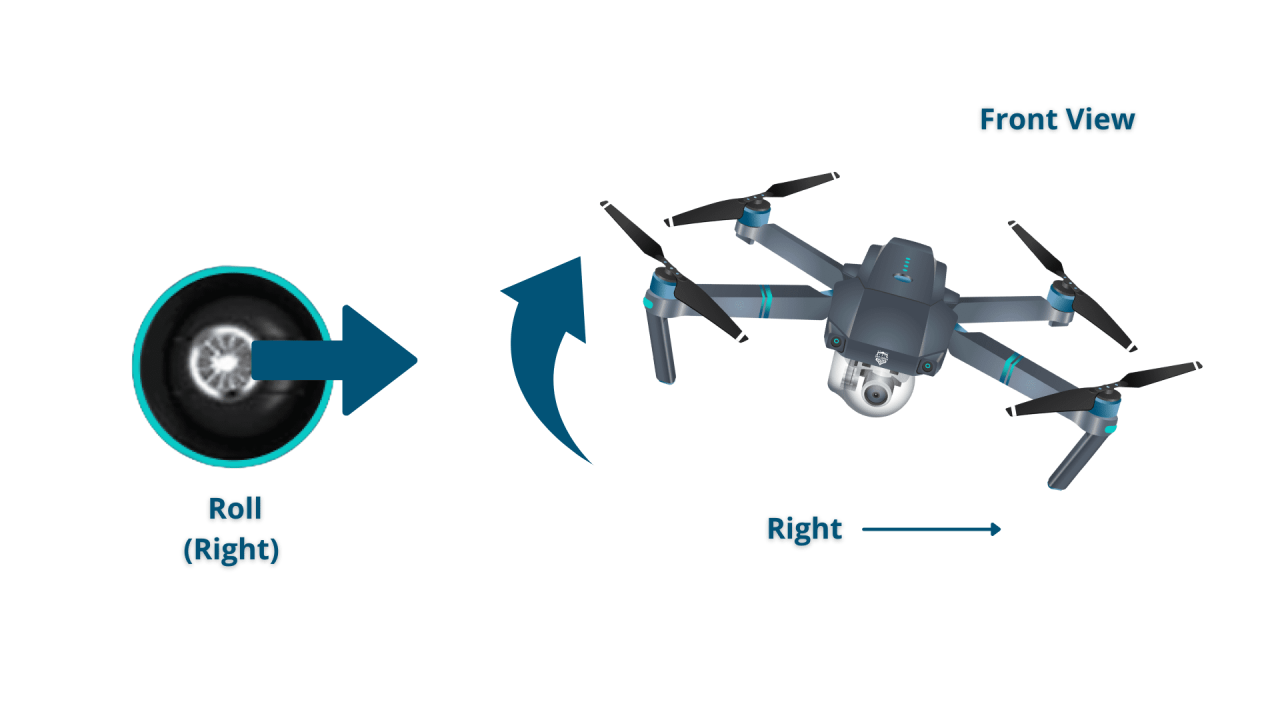
Effective composition is key to compelling drone footage. Understanding framing techniques helps create visually appealing shots.
- Rule of Thirds: Placing the subject off-center for a more balanced composition.
- Leading Lines: Using lines to guide the viewer’s eye to the subject.
- Symmetry and Patterns: Capturing repeating patterns or symmetrical scenes.
Achieving Cinematic Drone Footage
Cinematic drone footage utilizes camera movement and angles to create a visually dynamic and engaging experience.
Understanding drone operation involves several key steps, from pre-flight checks to mastering the controls. Successfully navigating the airspace requires a good grasp of regulations and safe operating procedures. For a comprehensive guide covering all aspects, from basic maneuvers to advanced techniques, check out this excellent resource on how to operate a drone to enhance your skills and ensure safe and responsible flights.
Ultimately, proficient drone operation is a combination of theoretical knowledge and practical experience.
- Smooth Camera Movements: Avoid jerky movements by using slow, controlled pan, tilt, and zoom actions.
- Dynamic Angles: Experiment with different camera angles (low, high, side, etc.) to create visually interesting shots.
- Creative Use of Light: Utilize natural light and shadows to create depth and mood.
Post-Processing Drone Footage
Post-processing enhances the quality of drone footage, correcting imperfections and adding creative effects.
- Color Grading: Adjusting colors to create a specific mood or style.
- Stabilization: Smoothing out any shaky footage.
- Editing: Cutting and assembling footage to create a cohesive narrative.
Visual Guide: Optimal Camera Settings and Composition Techniques
This section provides a descriptive guide to optimal camera settings and composition techniques for different types of drone shots.
- Aerial Panoramas: Wide-angle lens, low ISO, and appropriate shutter speed to capture sharp details across the landscape.
- Close-ups: Higher aperture for shallow depth of field, potentially higher ISO depending on light conditions, fast shutter speed to freeze motion.
- Tracking Shots: Smooth camera movement following a subject, stable flight mode, appropriate shutter speed to avoid motion blur.
Drone Maintenance and Troubleshooting
Regular maintenance and effective troubleshooting are crucial for keeping your drone in optimal working condition and extending its lifespan. This section details essential maintenance procedures and troubleshooting steps.
Regular Maintenance Procedures
Regular maintenance ensures your drone remains in top condition, preventing malfunctions and extending its operational life.
- Clean the drone: Regularly clean the drone body, propellers, and camera lens to remove dirt and debris.
- Inspect propellers: Check propellers for damage or wear and replace them as needed.
- Check battery health: Monitor battery health and replace batteries that show signs of degradation.
- Update firmware: Keep the drone’s firmware updated to benefit from bug fixes and performance improvements.
Common Drone Malfunctions and Troubleshooting
Understanding common drone malfunctions and troubleshooting techniques allows for quick resolution of issues.
- Drone won’t power on: Check battery level and connections.
- Drone is unresponsive to controls: Check controller batteries and signal strength.
- Drone is drifting: Calibrate the compass and GPS.
- Camera is malfunctioning: Check camera settings and connections.
Safely Replacing Drone Parts

Replacing drone parts, such as propellers and batteries, requires careful attention to safety and proper procedures.
- Always disconnect the battery before replacing any parts.
- Follow the manufacturer’s instructions for replacing parts.
- Use genuine replacement parts to ensure compatibility and safety.
Proper Battery Storage and Charging
Proper battery storage and charging are crucial for battery longevity and safety.
- Store batteries in a cool, dry place.
- Avoid overcharging or discharging batteries.
- Use the manufacturer’s recommended charger.
Troubleshooting Flowchart
This flowchart illustrates a systematic approach to troubleshooting common drone problems.
Start -> Is the drone powered on? -> Yes: Proceed to next step; No: Check battery and connections -> Is there a GPS signal? -> Yes: Proceed to next step; No: Check GPS antenna and satellites -> Are the controls responding? -> Yes: Proceed to next step; No: Check controller batteries and signal strength -> Is the camera functioning? -> Yes: End; No: Check camera settings and connections -> End
Mastering drone operation is a rewarding journey that blends technology, skill, and creativity. This guide has equipped you with the knowledge to navigate the legal landscape, understand your drone’s capabilities, and confidently take to the skies. Remember that responsible operation is paramount; always prioritize safety and respect local regulations. With practice and a keen eye for detail, you’ll soon be capturing breathtaking aerial perspectives and transforming your creative vision into stunning reality.
Safe flying!
Query Resolution
What type of drone is best for beginners?
Understanding drone operation involves several key steps, from pre-flight checks to mastering the controls. Successfully navigating these steps requires careful attention to detail, and a good resource for learning this is the comprehensive guide on how to operate a drone , which covers everything from basic maneuvers to advanced techniques. Ultimately, proficient drone operation comes with practice and a solid understanding of safety regulations.
Many user-friendly drones with GPS and automated features are ideal for beginners. Look for models with obstacle avoidance and return-to-home functions.
How long does a drone battery typically last?
Drone battery life varies greatly depending on the model and flight conditions. Expect anywhere from 15 to 30 minutes on a single charge.
What should I do if my drone loses signal?
Most modern drones have a return-to-home function. If the signal is lost, the drone will attempt to return to its starting point. Always keep your drone within visual line of sight.
How often should I calibrate my drone’s compass?
It’s recommended to calibrate your drone’s compass before each flight, especially if you’ve traveled to a new location or experienced magnetic interference.
